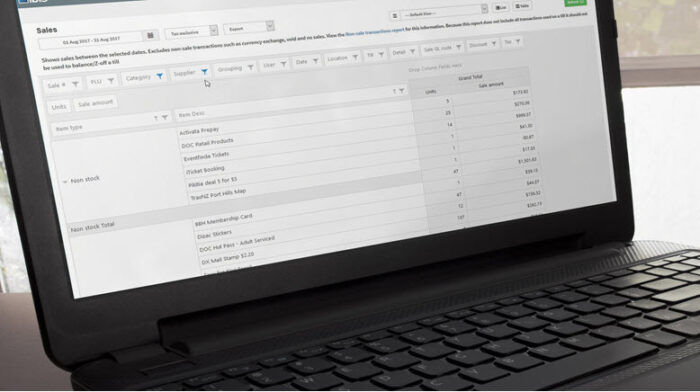Expand the section to learn what's changed
New! Improved marketing data capture from the Itinerary and Departure check-in screens.
The country of origin field can be displayed on the check-in tab on the Departure screen (hidden by default) so it’s more visible to your frontline team if this is not filled out.
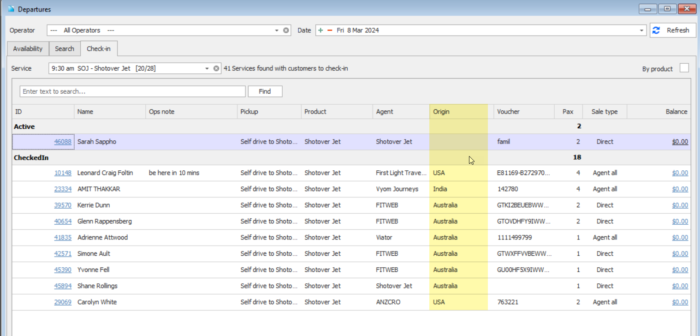
Improved! Editing a booking that contains pricing that is different to the current price of the product will now behave as follows:
- Show a warning that pricing has changed, but pricing will not update automatically.
- The price field will be editable on that reservation only so the user can update the rates if needed.
Fixed! You can now move bookings from one itinerary to another.
Fixed! We now launch the Itinerary screen from the Check-in screen when a Booking Id is clicked if your system has been configured to use Itinerary.
What is the new Itinerary screen? This is our new booking screen currently used by select activity and spa operators. Learn more about this new screen in our Knowledgebase.
Improved! We display an additional prompt to get users to enter the country information if this has been set to prompt before save/payment in System settings. This will popup from the Check-in tab on the Departure screen and the field will also show as required from the Itinerary screen.
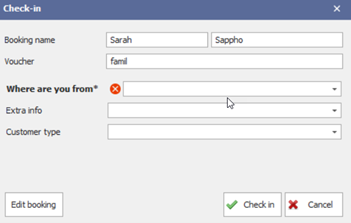
Fixed! We have restored the Tour code with pin prompt function for POS transactions.
Fixed! We have resolved an issue with the note function in Point of sale not displaying the note.
Fixed! We squashed a bug which was preventing Online Exchange from working in previous version 23.0.0 hotfixes. Agents using Ticketing can now update from version 23.0.0 to the latest hotfix to book IBIS operators online.
Learn how to keep your IBIS system up to date in our Knowledgebase.