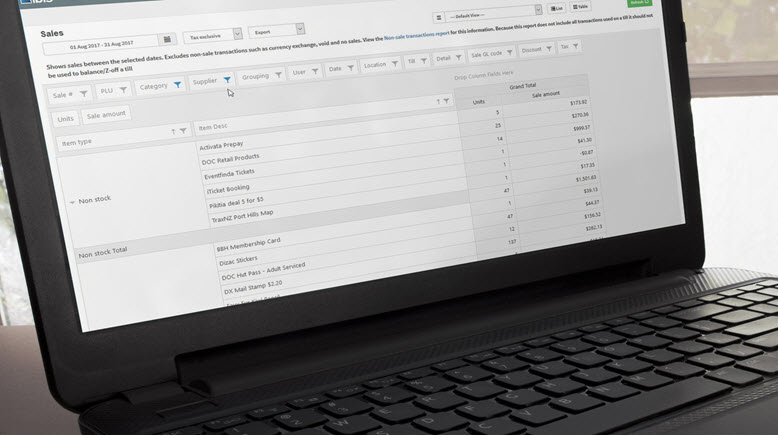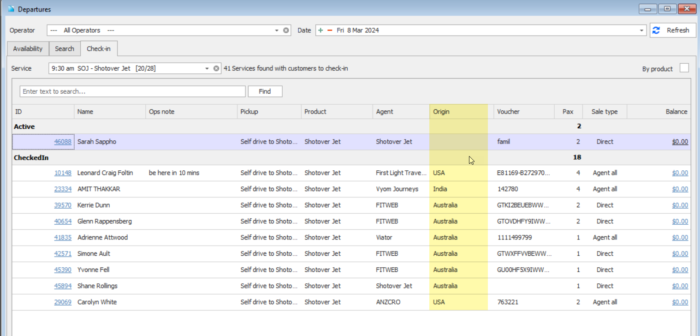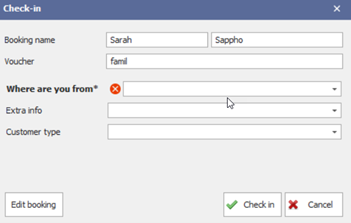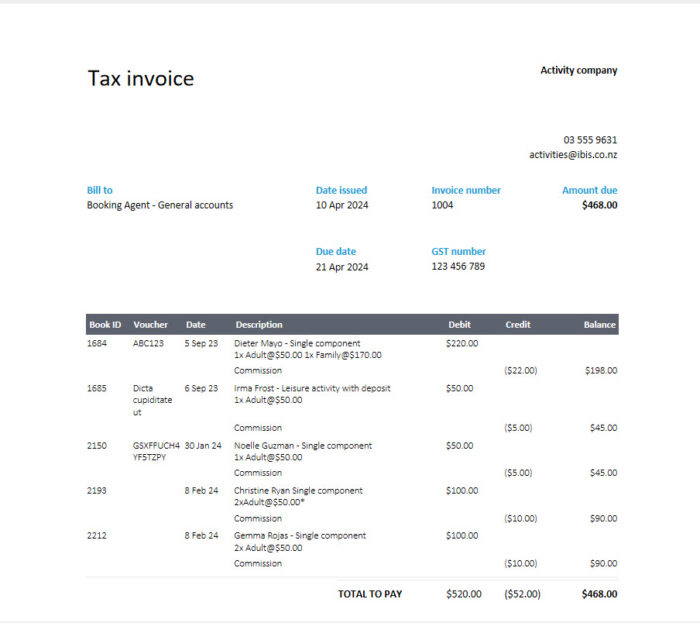Fixed! Cancellations through an API partner are now subject to cutoff times as specified in the product setup.
Fixed! Purchase invoice integration message for Business Central no longer passes a null date.
Fixed! A bug has been fixed that caused POS transactions to sporadically fail and leave the sale in adding items or adding payment status.
Improved! The retail item import template has been updated to include the tracking code field. Tracking codes can be imported into the system when a new items is uploaded. Learn more about importing retail items into IBIS here.
Improved! The ‘identifier’ field is now available in the Check-in manifest report. This allows customers who want to scan RFID bands against a customer, or enter another kind of unique reference against the customer, to display those details on a check-in report.
New! All reports now have a limit on the number of days available in one report. This has been set at 365 days. This is to improve system performance.
Fixed and Improved! The layout of saved reports will not change when a new field is added by IBIS.
Fixed! You can now use pre-filters by time on a time only column.