Fixed! Products where the Product Managers are set to internal will no longer show as available on E-Commerce website.
Fixed! Online booking notes pulling through to the Itinerary screen for hire/appointment products.
Improved! The new/changed booking notification email now include phone numbers and email address for hire/appointment products.
Fixed! We have fixed a bug where an extra discount line showed when an promotion was used for Hire.
Fixed! We fixed a bug where if you changed the time of a hire booking by dragging it in the Hire or Appointment screen, and then edited it in the Itinerary screen, it was reverting back to the original time.
Improved! Appointments with no availability now state ‘Fully Booked’ rather than showing a blank space on the E-Commerce website.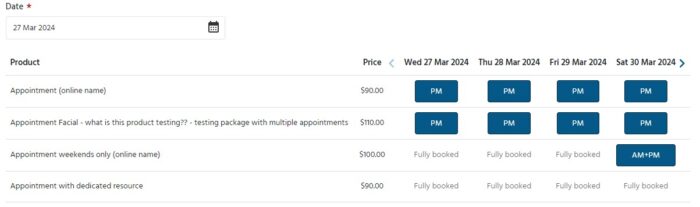
Fixed! We fixed an issue where promotions applied online were going to the wrong component and thus the incorrect GL code for some customers. They now behave as expected – the promotion is applied pro-rata per component which has pricing on it with price options that are valid for the promotion.
New! We’ve brought back the option for customers to receive a postal gift voucher if desired. We will not have this option enabled by default however, but if you want to offer this service, it’s possible to set up.
New! We can now display unique waivers, medical condition lists and manage other check-in caption settings per Business unit. This is useful for customers running more than one company within the same IBIS system.
Improved! We’ve changed the online ‘add’ button caption in the Online Check-in screen to say ‘form’. This was to make it more generic for customers using Appointments to check in for their treatment.
New! We can now display up to 5 custom questions on the check-in reports.
Currently, this feature is available on the Check-in list and Check-in
by Resource reports. We will soon be adding this feature to the Check-in
manifest.
Improved! Only transactions with discounts will show in the point of sale discounts report.
Improved! The Booking ID field has now been added to the Booking List report report in table view.


