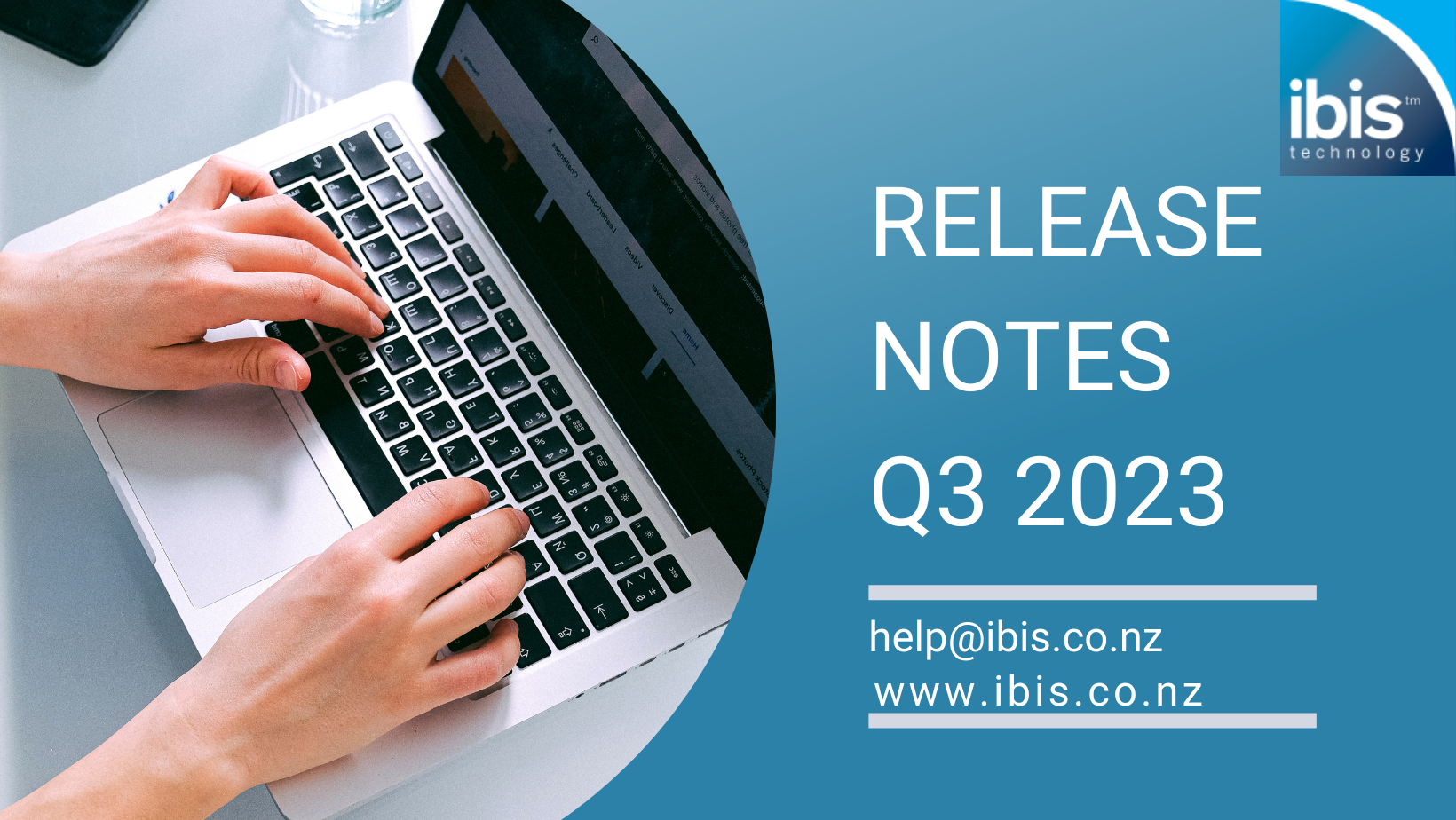Why use translations?
In today’s interconnected world, breaking language barriers is essential for reaching a global audience. Recent studies have found that 75% of consumers said they would be more likely to from a website if the information was presented in their native language and a quarter of people said they would be willing to pay more for those same products!
These statistics really leave no doubt that translating your IBIS e-Commerce pages into the languages of your target markets can make your website substantially more appealing and trustworthy to potential customers, and lead to an increase in conversions.
What are the options?
The best news is, the level of integration to suit your budget and market penetration needs, IBIS have two great translation options.
Weglot – The most customisable option
Weglot offers you freedom, its smart platform means you’re not limited to machine translations. When you sign up, you can fine-tune your content, ensuring it’s not only accurate but also reads naturally. That’s why Weglot is our preferred partner for website translation.
Using Weglot allows your customers in Mainland China to access your translated content and purchase your products with ease helping you access an important growing market.
Weglot’s smart interface will automatically translate IBIS widgets and iframes from your parent frame providing a seamless translated website experience.
Because it’s such a flexible and superior tool, we also offer Weglot translation for your IBIS online check-in website. The information contained in your waivers requires a level of accuracy that can only be entrusted to a service that allows you to control the content.
Click the image below to begin your journey with Weglot today.
Google Translate: The free option for a quick translation
If you’re searching for a cost-effective solution, then Google Translate is a free tool which allows your website visitors to choose from hundreds of languages.
While Google Translate offers tremendous reach, it comes with certain limitations, for instance you won’t have the flexibility to customise the language dropdown or fine-tune any of the translations. Google Translate only works on one frame at a time, therefore iframe and widget users would have to translate these frames separately.
Google Translate gives you the power to communicate your brand story and e-Commerce pages at the click of a button empowering you to reach further for less!
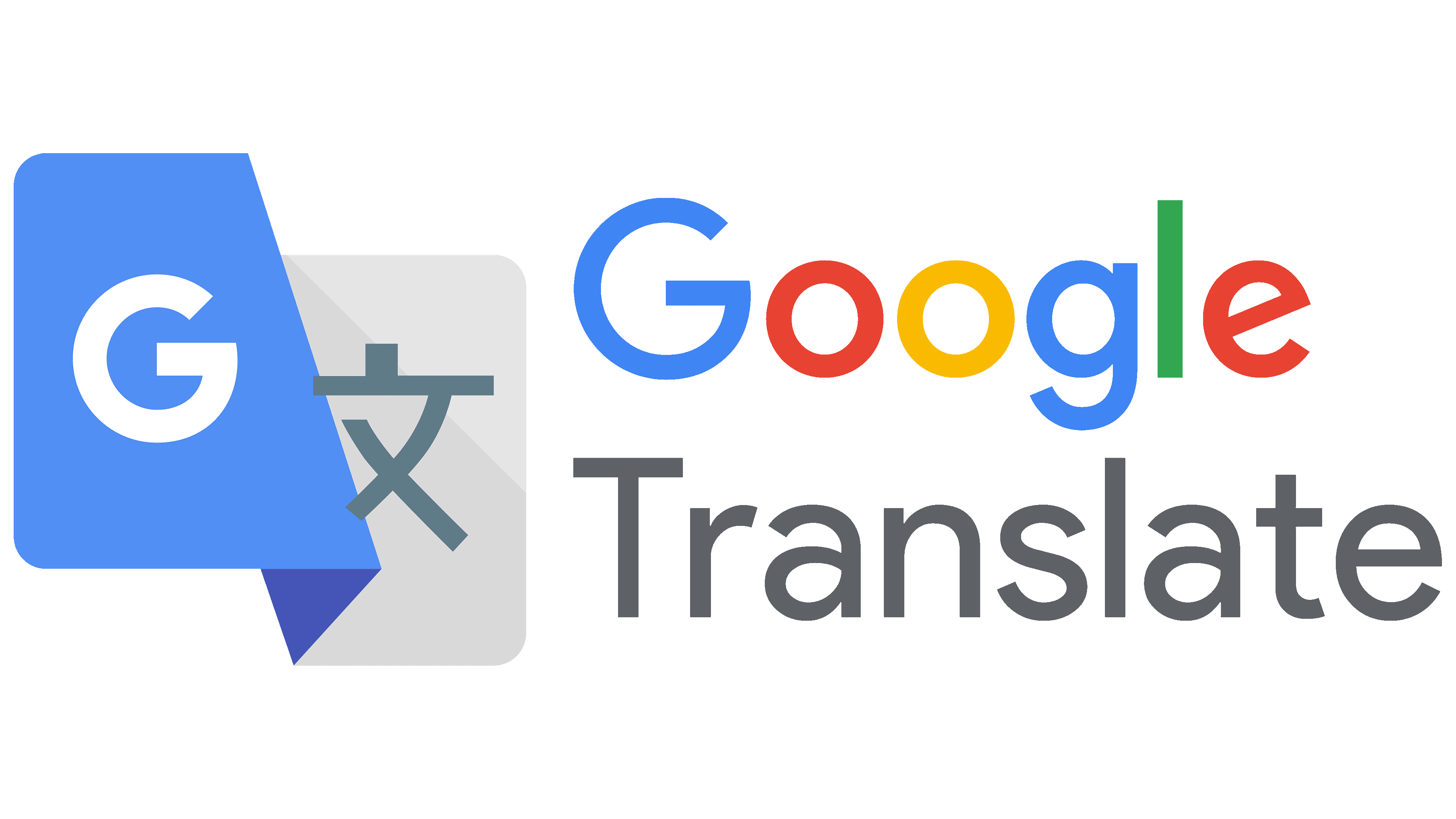
Lets find the right solution for you.
Weglot
- Translation Refinement
- Auto-Translates from parent frame
- IBIS Online Check-in
- SEO Optimization
- Available in Mainland China
- Implementation costs apply