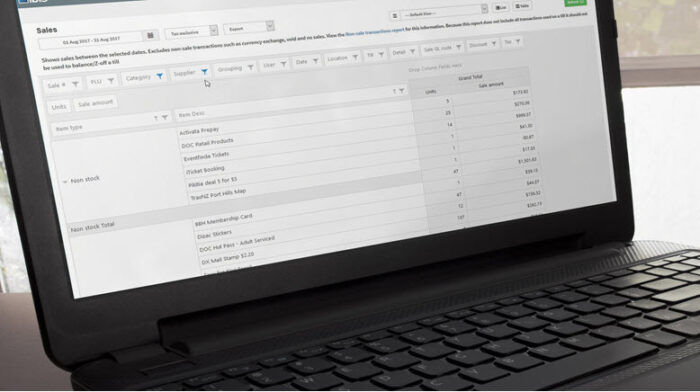Improved! The search results returned on the Customers screen has been increased to fifty records (previously capped at 20).
Improved! We’ve added the booking number to the table view on the Option Analysis report.
Improved! The new Availability screen used by Itinerary screen customers will now only display a transport availability component in brackets if the products contain a transport component.
Improved! We have added new settings to send Reminder emails for reservations made last minute (i.e. so after the normal reminder send time has passed). We’ve also included new settings on the Accounts screen to control which accounts receive reminder and/or thank you emails. See our knowledgebase article on how to set these up here.
Improved! We’ve increased the max characters for SMS messages to 612 characters (to match the maximum allowed by Burst SMS.)
New! For booking confirmation emails, we can now display first user as an optional merge field. This can be used to identify the specific booking agent’s name for Agent Portal users.
New! We’ve added a new setting to the Itinerary screen (right-click the refresh button to see the optional settings). If “return to today” is ticked, when you click Refresh it will automatically return to the current date.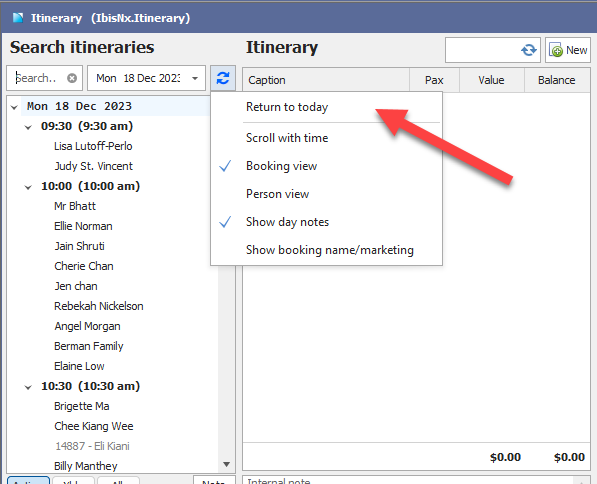
Fixed! An issue making retail items and users inactive has been resolved.
Fixed! The attention required flag for E-commerce booking was no longer getting set so this has been resolved.
Improved! The Manage debtors screen has been updated and renamed the Manage Invoices screen. You can now use the new screen to generate creditor invoice batches. The new Manage invoices screen is available to customers using the Trial balance invoicing functions.
Improved! Invoices generated for retail items sales charged to account will now display each item as a separate description line to make it more clear what the invoice is for.
Fixed! We resolved an issue that impacted invoices generated using the Manage invoices screen that were missing the reservation price option summary on the invoice detail.
New! The Export Invoice batch function in IBIS Online will now include buyer created invoices if using the Xero export format.
New! We have introduced some new transaction types to the Trail balance report for Ticketing customers.
- The “Ticketing creditor” transaction type has now been split out into 2 different transaction types called “Ticket debtor” and “Ticket creditor”.
- “Ticket referral debtor” transaction type is new and is used for referral ticket sales.
- We renamed “tax” to show “Commission tax” for the ticketing commission.
New! The Invoice List Report now includes a new column so you can group/filter by Business unit.
Improved! When a check-in alert is removed from the Customer question screen, the alert will also be removed from any customers that were originally flagged with this alert.
Fixed! We have repaired a feature so that Gift voucher item name now shows in POS screen upon redemption. IBIS version 22.12.3 or above is required.
Fixed! Multiple membership sales process and populate in the Customer screen correctly.
New! Our new Agent Portal is now available for customers running the latest version of E-commerce. Not sure if you are running a version of E-Commerce which can support this? Please reach our to our support team to confirm.